


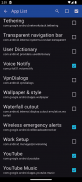

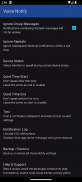
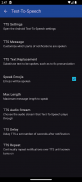
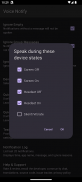





Voice Notify

Description de Voice Notify
Voice Notify announces status bar notification messages using Text-To-Speech (TTS) so you don't need to look at the screen to know what a notification says.
UPDATE NOTICE: Google [threatened to make] a change to policy requiring VN to stop using the Accessibility service. It was replaced with the Notification Listener service in v1.1.0. This resulted in some changes that may not be desired, such as the removal of the toast option or speaking every notification update instead of only new notifications. I cannot guarantee that everything will be restored in the future. In the meantime, if you don't like v1.1.x, I would suggest leaving detailed feedback and sideloading v1.0.12 from GitHub to restore the old functionality and behavior.
FEATURES:
*Widget to suspend VN
*Customizable TTS message
*Limit length of spoken message
*Replace text to be spoken
*Ignore specific apps or notifications containing defined text
*Choice of TTS audio stream
*Choice of speaking when screen or headset is on or off, or while in silent/vibrate mode
(Note: Due to API limitations, a headset that is connected when the VN service starts will need to be reconnected for VN to see the current state; also all Bluetooth devices are detected the same, headset or not)
*Quiet Time
*Shake-to-silence
*Custom delay of TTS after notification
*Repeat notifications at custom interval while screen off
*Notification log
*Post a test notification
VN operates through Android's Notification Listener service and must be enabled in the Notification Access settings.
Shortcuts are provided in the configuration screen to open the Notification Access and TTS settings.
PERMISSIONS:
Bluetooth - Required to detect whether Bluetooth headset is connected.
Vibrate - Required for Test feature while phone is in vibrate mode.
Modify Audio Settings - Required for improved wired headset detection.
Read Phone State - Required to interrupt TTS if a phone call becomes active.
ABOUT AUDIO STREAM OPTION:
Behavior of audio streams may vary by device or Android version, so I advise doing your own testing to determine which stream is right for you. The Media stream (default) should be good for most people.
DISCLAIMER:
Voice Notify developers are not responsible for the notifications that are announced. It is up to you to configure VN or your device, or not use VN, to prevent unwanted announcing of notifications.
PROBLEMS:
Please email me or submit any issues at:
https://github.com/pilot51/voicenotify/issues
If necessary, you can sideload any version from the releases section on GitHub:
https://github.com/pilot51/voicenotify/releases
SOURCE CODE:
VN is open source under the Apache License. https://github.com/pilot51/voicenotify
Code contributor details can be found at https://github.com/pilot51/voicenotify/graphs/contributors
TRANSLATIONS:
Translation is crowdsourced at http://getlocalization.com/voicenotify.
If for any reason you can't or don't want to use Get Localization, you can always email me or contribute directly to the GitHub project.
Current languages: English, Czech, Dutch, French, German, Greek, Hungarian, Indonesian, Italian, Malay, Polish, Portuguese, Russian, Spanish
A special thank you to all the developers and translators who donated their time and expertise to make Voice Notify better!
Voix annonce Notifier état des messages de notification de la barre à l'aide de Text-To-Speech (TTS) de sorte que vous n'avez pas besoin de regarder l'écran pour savoir ce que dit une notification.
AVIS DE MISE À JOUR: Google [a menacé de faire] un changement de politique exigeant VN de cesser d'utiliser le service d'accessibilité. Il a été remplacé par la notification service d'écoute en v1.1.0. Cela a donné lieu à certains changements qui peuvent ne pas être désiré, comme la suppression de l'option de pain grillé ou de parler chaque mise à jour de notification au lieu de seulement les nouvelles notifications. Je ne peux pas garantir que tout sera restauré à l'avenir. En attendant, si vous ne l'aimez pas V1.1.x, je suggère de laisser la rétroaction détaillée et Sideloading v1.0.12 de GitHub pour restaurer l'ancienne fonctionnalité et le comportement.
FONCTIONNALITÉS:
* Widget de suspendre VN
* Personnalisable un message TTS
* Longueur limite de message vocal
* Remplacer texte à dire
* Ignorer des applications ou des notifications spécifiques contenant du texte défini
* Choix de flux audio TTS
* Choix de parler lorsque l'écran ou le casque est activé ou désactivé, ou tout en silencieux / mode vibreur
(Note: En raison des limitations de l'API, un casque est connecté au démarrage du service VN devront être reconnecté pour VN pour voir l'état actuel, et aussi tous les appareils Bluetooth sont détectés même, casque ou non)
*Moments de silence
* Shake-to-silence
* Délai de mesure de TTS après notification
* Répéter les notifications à intervalle personnalisé en dehors de l'écran
* Journal de notification
* Poster une notification de test
VN opère à travers le service de notification de Listener Android et doit être activée dans les paramètres d'accès de notification.
Les raccourcis sont fournis dans l'écran de configuration pour ouvrir l'accès de notification et les paramètres de synthèse vocale.
AUTORISATIONS:
Bluetooth - Nécessaire pour détecter si un casque Bluetooth est connecté.
Vibrer - requis pour la fonction de test lorsque le téléphone est en mode vibreur.
Modifier les paramètres audio - requis pour la détection du casque filaire amélioré.
Lire Etat Téléphone - Nécessaire pour interrompre TTS si un appel téléphonique devient actif.
OPTION STREAM AUDIO SUR:
Comportement des flux audio peut varier selon l'appareil ou la version Android, donc je vous conseille de faire vos propres tests pour déterminer quel flux est bon pour vous. Le flux de médias (par défaut) devrait être bon pour la plupart des gens.
AVERTISSEMENT:
Voix développeurs Prévenez ne sont pas responsables des notifications qui sont annoncées. Il vous appartient de configurer VN ou votre appareil, ou ne pas utiliser VN, pour empêcher l'annonce indésirable des notifications.
PROBLÈMES:
S'il vous plaît écrivez-moi ou soumettre toutes les questions à:
https://github.com/pilot51/voicenotify/issues
Si nécessaire, vous pouvez sideload toute version de la section presse sur GitHub:
https://github.com/pilot51/voicenotify/releases
CODE SOURCE:
VN est open source sous la licence Apache. https://github.com/pilot51/voicenotify
détails Code de contributeur peut être trouvé à https://github.com/pilot51/voicenotify/graphs/contributors
: TRADUCTIONS
La traduction est crowdsourcing à http://getlocalization.com/voicenotify.
Si pour une raison quelconque, vous ne pouvez pas ou ne voulez pas utiliser Get Localisation, vous pouvez toujours me contacter ou contribuer directement au projet GitHub.
langues actuelles: anglais, tchèque, néerlandais, français, allemand, grec, hongrois, indonésien, italien, malais, polonais, portugais, russe, espagnol
Un grand merci à tous les développeurs et traducteurs qui ont fait don de leur temps et leur expertise pour faire la voix Notify mieux!


























